TikTok Upload Failing? Deconstructing the Glitch
That sinking feeling when you hit "post" on TikTok and…nothing. Your meticulously crafted video, poised for viral fame, remains stubbornly stuck in upload limbo. This digital purgatory is a familiar frustration for many TikTok creators. Why is your TikTok not posting? Let's dissect this common conundrum and get your content back on track.
The inability to upload videos is a fundamental disruption to the TikTok experience. The platform thrives on the constant flow of user-generated content. When this flow is interrupted, it impacts both creators and viewers. For creators, it's a lost opportunity for engagement and growth. For viewers, it means potentially missing out on the latest trends and creative expressions.
From its initial launch as Douyin in China to its global explosion as TikTok, the platform has always centered around short-form video sharing. This core functionality is essential to its very nature. Understanding why uploads sometimes fail requires exploring the complex interplay of factors that contribute to a successful TikTok post, from network connectivity to app functionality and content compliance.
Several culprits can contribute to TikTok posting problems. A weak or unstable internet connection is often the primary suspect. App glitches, outdated software, or even server issues on TikTok's end can also play a role. Furthermore, violations of TikTok's community guidelines can lead to content being blocked from posting. Understanding these potential roadblocks is the first step to overcoming them.
Troubleshooting upload issues often involves a systematic process of elimination. Starting with the most common issues, like checking your internet connection, and progressively moving towards more complex solutions allows you to pinpoint the problem and implement the appropriate fix.
A poor internet connection is the most frequent reason for TikTok upload failures. Ensure you have a strong and stable Wi-Fi or mobile data connection. Try switching between Wi-Fi and mobile data to see if one works better. Close other apps that might be consuming bandwidth.
Sometimes, TikTok itself can be the problem. Force-closing the app and restarting it can resolve minor glitches. Ensure your TikTok app is up-to-date. Outdated versions can have bugs that interfere with uploads. Clearing the app's cache can also help free up space and improve performance.
Your video itself could be the source of the issue. Make sure your video adheres to TikTok's file size and length limits. If your video is too long or too large, it won't upload. Check that the video format is supported by TikTok. Re-encoding the video in a different format might resolve the problem.
If all else fails, TikTok's support team can provide assistance. They can offer personalized solutions based on your specific situation. Provide them with details about the issue, including error messages, video details, and troubleshooting steps you've already taken.
Advantages and Disadvantages of Troubleshooting TikTok Upload Issues
| Advantages | Disadvantages |
|---|---|
| Regain access to posting content. | Troubleshooting can be time-consuming. |
| Learn more about TikTok's functionality. | Some issues may require technical expertise. |
Frequently Asked Questions:
Q: Why is my TikTok video stuck on processing? A: This can be due to a slow internet connection or a large video file size.
Q: Why does my TikTok keep saying upload failed? A: This could be due to various reasons, including server issues, app glitches, or problems with the video file.
Q: How do I fix my TikTok not posting? A: Check your internet connection, restart the app, ensure your video meets TikTok's requirements, and contact support if needed.
Q: Why is TikTok not letting me post today? A: There might be temporary server issues on TikTok's end. Check their status page or social media for updates.
Q: Why can't I post videos on TikTok even with good internet? A: The issue might lie with the app itself. Try clearing the cache, updating the app, or reinstalling it.
Q: How do I clear my TikTok cache? A: This process varies depending on your device. Check TikTok's help center for device-specific instructions.
Q: What video formats does TikTok support? A: TikTok supports MP4 and MOV files.
Q: Who can I contact if my TikTok still isn't posting? A: Reach out to TikTok's support team through the app or their website.
Tips and Tricks:
Record videos directly within the TikTok app for optimal compatibility. Keep your app updated to the latest version. Avoid posting during peak hours when server load might be high.
The frustration of a failed TikTok upload is a shared experience amongst creators. While the reasons for these failures can vary, understanding the potential causes empowers you to take control and implement solutions. By methodically troubleshooting network issues, app functionality, and video compatibility, you can overcome these obstacles and get your content back online. Successfully navigating these challenges not only restores your ability to post but also deepens your understanding of the platform's intricacies. From ensuring a stable internet connection to mastering the nuances of video formatting and utilizing TikTok's support resources, each step brings you closer to a seamless and rewarding content creation experience. This translates into a more robust online presence, greater engagement with your audience, and ultimately, a more fulfilling TikTok journey.
Understanding humana gold plus hmo pos
Unlocking your car stereos potential the brown wire mystery revealed
Marathi story to read dive into a vibrant world of literature


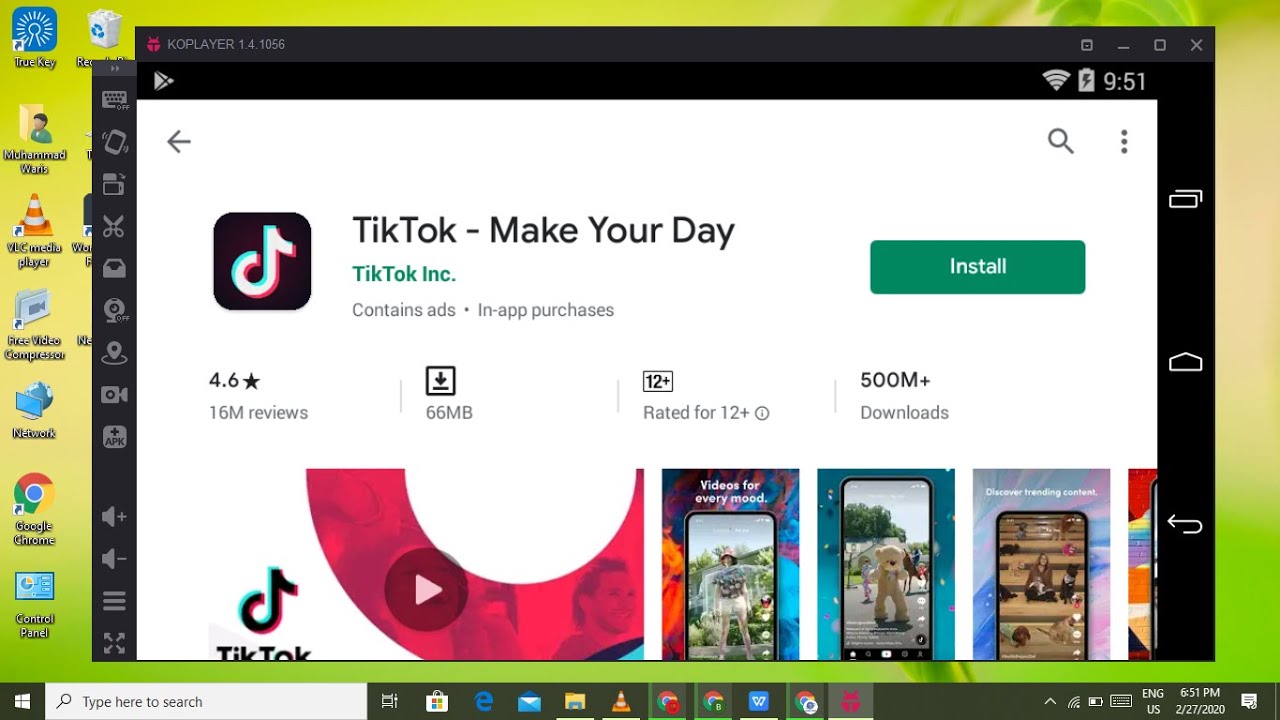
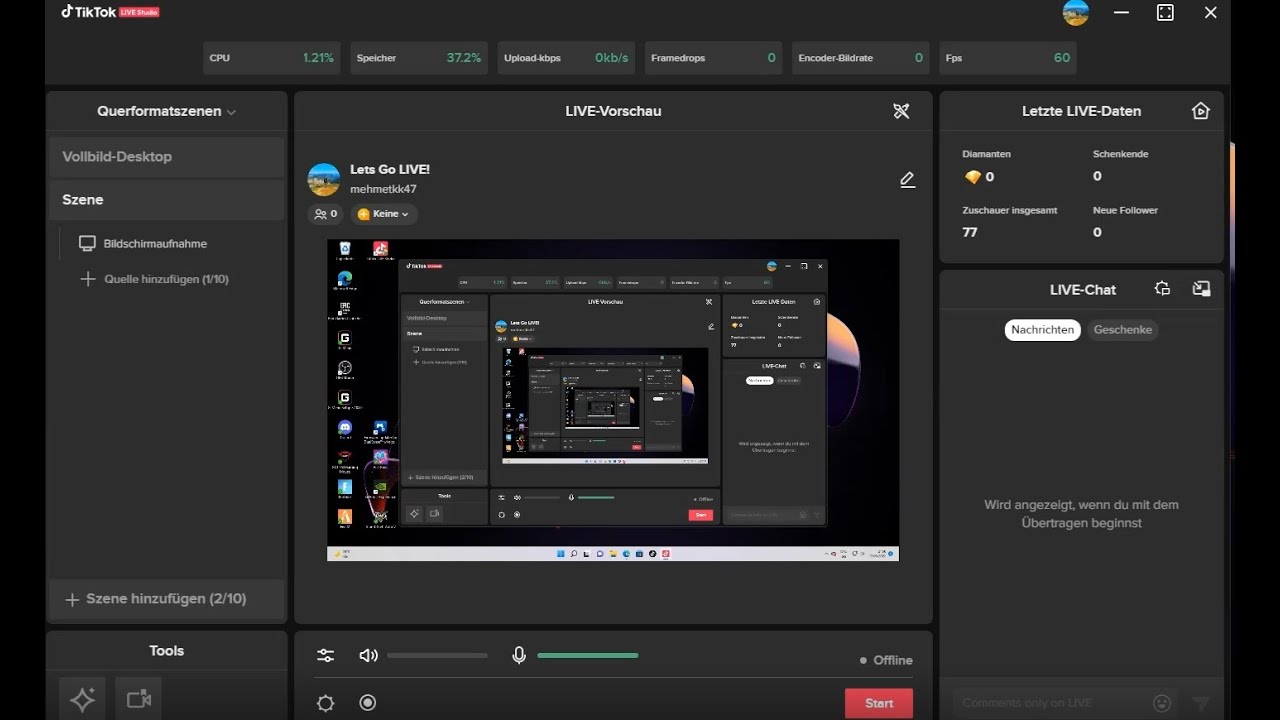









/cdn.vox-cdn.com/uploads/chorus_image/image/72106757/GettyImages_1249078533.0.jpg)