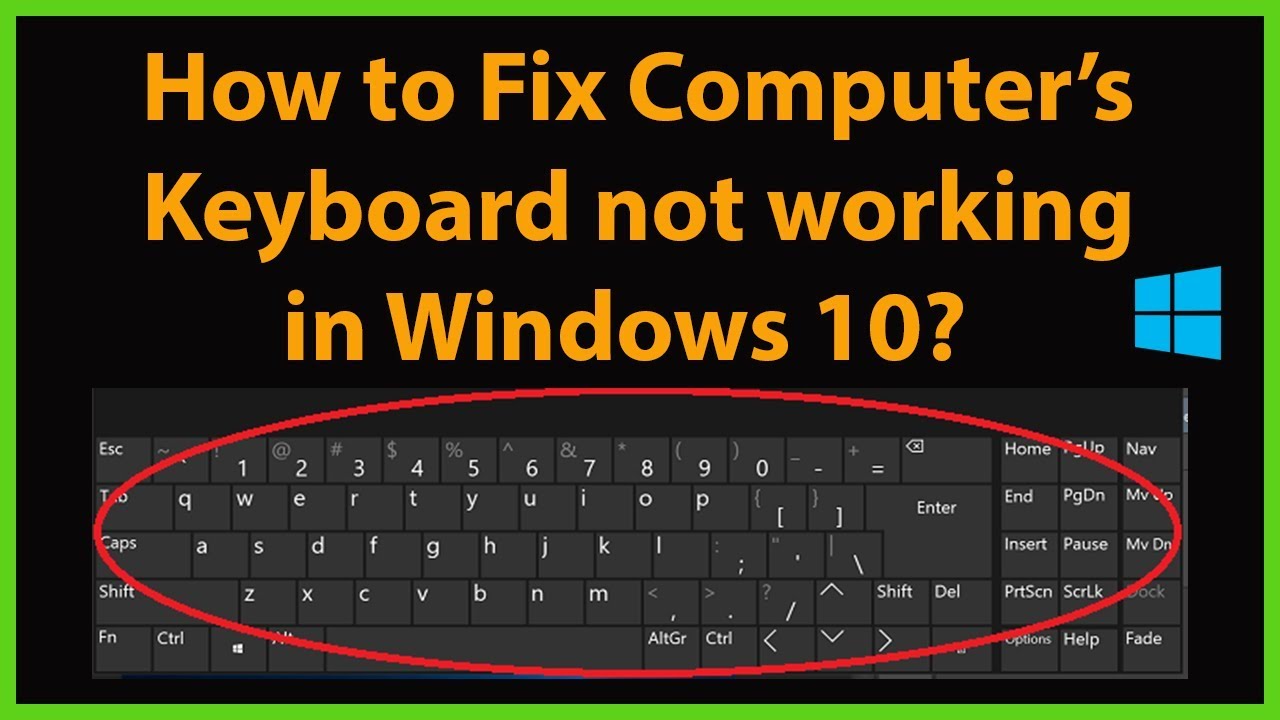Subwoofer Silence: Why is My Bass Not Bumping?
That awkward silence when your favorite song drops, and the bass is missing… We've all been there. A non-functioning subwoofer can seriously dampen your audio experience. But before you panic, know that diagnosing the issue is often easier than you think. This guide covers common reasons why your subwoofer might be silent and provides actionable steps to get it thumping again.
Why is my subwoofer not working? This is a question that plagues many home theater enthusiasts and music lovers. A silent sub can range from simple connection problems to more complex technical faults. Understanding the underlying causes is crucial to finding the right solution. The reasons can vary from loose cables to internal amplifier issues, and even problems with the source itself.
The pursuit of deeper audio experiences led to the invention of the subwoofer. Its purpose is to reproduce low-frequency sounds, enriching movies, music, and games. A working subwoofer is integral to a truly immersive audio experience. Without that low-frequency rumble, explosions lack impact, and basslines disappear, leaving your audio feeling thin and incomplete. So, having a working subwoofer is vital for a complete audio experience.
Let's explore some common scenarios that might be causing your subwoofer woes. One of the most frequent culprits is a loose or disconnected cable. Check both the connection from the subwoofer to the receiver or amplifier, as well as the power cable. Sometimes a simple jiggle or re-plug is all it takes. Incorrect settings on your receiver are another common problem. Make sure the subwoofer output is enabled and that the volume isn't turned all the way down.
Beyond cables and settings, there's the possibility of issues with the subwoofer itself. A blown fuse, a faulty amplifier, or even a damaged driver can lead to silence. However, before assuming the worst, it's crucial to methodically troubleshoot the system. Let's dive into a step-by-step guide to help you isolate and fix the problem.
Step-by-step guide to troubleshooting your subwoofer:
1. Check the power cable: Make sure the subwoofer is plugged in and receiving power. Try a different outlet to rule out a faulty power source.
2. Inspect the audio cable: Ensure the cable connecting the subwoofer to the receiver is securely plugged in at both ends. Try a different cable if possible.
3. Verify receiver settings: Confirm that the subwoofer output on your receiver is enabled and the volume is appropriately adjusted.
4. Test the phase switch: Sometimes, flipping the phase switch on the back of the subwoofer can resolve issues. Experiment with both positions.
5. Check the subwoofer's fuse: If your subwoofer has a user-accessible fuse, check to see if it's blown. Replace it if necessary.
Tips and Tricks: Try playing a different audio source. If the subwoofer works with another source, the issue might be with the original source, not the subwoofer. Consider trying a "subwoofer test" tone available online or through certain receiver settings.
Advantages and Disadvantages of Troubleshooting Your Own Subwoofer
| Advantages | Disadvantages |
|---|---|
| Save money on repair costs. | May not be able to fix complex issues. |
| Learn more about your audio system. | Risk of further damaging the equipment. |
Frequently Asked Questions:
1. Why isn't my subwoofer working with my new receiver? Answer: Check compatibility and settings.
2. My subwoofer is humming but not producing any bass. Answer: This could indicate a power issue or a problem with the amplifier.
3. Why does my subwoofer work with music but not movies? Answer: Check your receiver settings and source settings.
4. My subwoofer makes a popping sound. Answer: This could suggest a loose connection or a damaged driver.
5. Why is my subwoofer too quiet even with the volume up? Answer: Check the gain setting on the subwoofer and the receiver's output level.
6. My wireless subwoofer isn't connecting. Answer: Check the pairing process and ensure both the subwoofer and transmitter are receiving power.
7. How do I know if my subwoofer is blown? Answer: Distorted sound, a lack of bass, or a burning smell are indicators of a blown subwoofer.
8. Can I connect a passive subwoofer to a receiver without a dedicated subwoofer output? Answer: Generally, no. You'll need an external amplifier.
In conclusion, troubleshooting a silent subwoofer often involves a systematic approach. Start with the simplest checks, such as cable connections and power supply. Gradually move to more complex investigations like receiver settings and the subwoofer's internal components. By following the steps outlined in this guide, you can often pinpoint the problem and restore your bass to its former glory. A functioning subwoofer brings depth and richness to your audio experience, creating truly immersive movies, music, and gaming. Don’t settle for silence – take action and get that bass bumping again!
Space saving solutions murphy beds
Ride the wave your ultimate guide to choosing the perfect wakesurf board
From boomboxes to bucket hats exploring the bold world of hip hop fashion 1980s