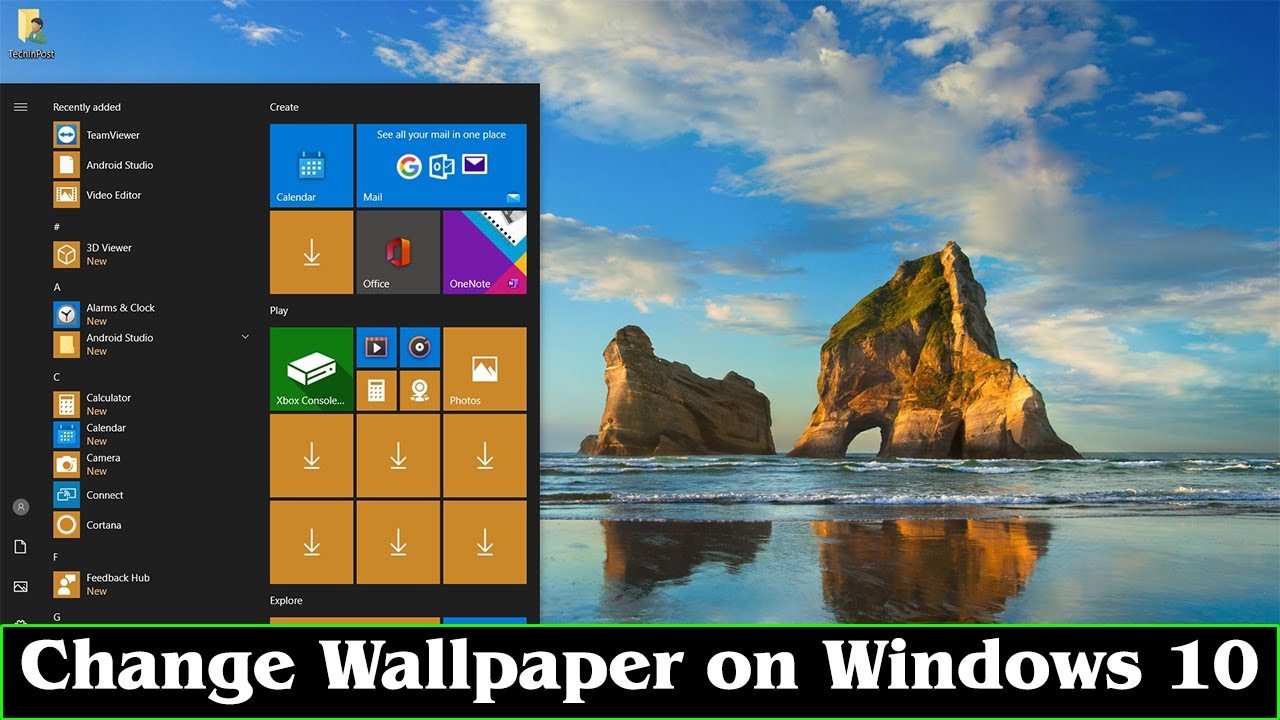Refresh Your iPhone 11: The Simple Guide to Wallpaper Bliss
Personalizing your iPhone 11 is a simple pleasure, a way to make this powerful tool feel truly yours. One of the most impactful changes you can make is refreshing your wallpaper, the backdrop to your digital life. This seemingly small act can shift your mood, spark creativity, or simply bring a smile to your face every time you unlock your phone.
Updating your iPhone 11's background is a straightforward process, but mastering the nuances can unlock a world of customization options. From choosing the perfect image to understanding the difference between home screen and lock screen wallpapers, this guide will walk you through each step, offering tips and tricks along the way.
The ability to personalize wallpapers has been a core feature of iPhones since their inception. As technology evolved, so did wallpaper options, moving from simple preset patterns to the ability to use personal photos, live photos, and even dynamic wallpapers that subtly shift throughout the day. The importance of this feature lies in its ability to connect us with our devices on a more personal level. Our phones become an extension of ourselves, reflecting our tastes and interests through the images we choose to display.
A common issue some encounter when changing their iPhone 11 wallpaper is selecting the correct image size or aspect ratio. A poorly sized image can appear stretched or cropped awkwardly. Another challenge might be understanding the distinction between still images, live photos, and dynamic wallpapers, each offering a different visual experience.
Let's define some key terms. A "wallpaper" is the background image displayed on your iPhone 11's home screen and/or lock screen. A "live photo" is an image that captures a few seconds of motion and sound. A "dynamic wallpaper" is a pre-designed animated background that subtly changes over time. "Perspective Zoom" is a setting that allows your wallpaper to slightly shift as you tilt your phone, creating a sense of depth.
Here's a step-by-step guide to setting a new wallpaper on your iPhone 11:
1. Open the Settings app.
2. Tap on "Wallpaper".
3. Select "Choose a New Wallpaper".
4. Browse through the available options: Dynamic, Stills, Live, or choose a photo from your library.
5. Once you've chosen an image, preview it. You can pinch to zoom and drag to adjust the positioning.
6. Tap "Set" and choose whether you want to set the wallpaper for the Home screen, Lock screen, or both.
Benefits of changing your wallpaper:
1. Personalization: Reflect your mood, interests, or simply choose something aesthetically pleasing.
2. Organization: Different wallpapers for home and lock screen can help visually distinguish between work and personal spaces.
3. Fresh Perspective: Changing your wallpaper can prevent visual fatigue and keep your phone feeling new.
Best Practices:
1. Choose high-resolution images for optimal clarity.
2. Experiment with different image types: still, live, and dynamic.
3. Consider the overall color scheme and how it interacts with your app icons.
4. Adjust Perspective Zoom to your preference.
5. Regularly refresh your wallpaper to keep things fresh.
Frequently Asked Questions:
1. Can I use my own photos? Yes.
2. Where can I find new wallpapers? Online, apps, photo libraries.
3. How do I delete a wallpaper? Choose a new one.
4. What is Perspective Zoom? A setting that allows for slight movement.
5. Can I create my own dynamic wallpapers? Not directly, but you can find apps for that.
6. What are the best image formats for wallpapers? JPG, PNG, HEIC.
7. Can I use live wallpapers on my lock screen? Yes.
8. How do I turn off Perspective Zoom? In the wallpaper preview.
Tips and Tricks:
Use a dark wallpaper for better battery life on OLED screens.
Changing your iPhone 11's wallpaper is more than just a cosmetic tweak. It's a simple act of self-expression, a way to imbue your digital companion with a touch of your personality. From choosing a favorite photo that sparks joy to selecting a calming landscape that promotes tranquility, the possibilities are endless. Regularly refreshing your wallpaper can prevent visual stagnation and keep your device feeling new. Embrace this simple pleasure and discover the joy of a personalized digital experience. So, go ahead and explore the world of wallpapers, and find the perfect backdrop for your iPhone 11 experience.
Nailing your first impression instagram captions that dont suck
Unlocking math magic the power of dibujos tablas de multiplicar
The subtle art of mechanical pencil resurrection a guide to fixing your papermate