Picture This: Crafting Figure Captions That Pop
We live in a visual world, darlings! A stunning image can stop a thumb mid-scroll, but it's the caption that whispers the secrets behind the pixels. Think of it as the perfect accessory to your visual masterpiece, adding that extra sparkle and making it truly unforgettable.
Imagine scrolling through your favorite blog and stumbling upon a breathtaking photo – a majestic mountain range perhaps, bathed in the golden hues of sunset. Now, imagine that image without a single word beneath it. Puzzling, right? Is it from a recent trip? A dream destination? We're left guessing. That, my loves, is where the power of a well-crafted caption comes in.
A figure caption isn't just a label; it's a story, an explanation, a chance to connect on a deeper level. It provides context, reveals hidden details, and transforms a simple image into a powerful storytelling tool. It's like that final spritz of perfume—subtle yet impactful, elevating the entire experience.
Let's be honest, we've all been there—staring at a blank space below an image, wondering, "What do I write?" It's easier than you think! With a few simple tips, you can transform your captions from basic to brilliant, captivating your audience and leaving a lasting impression.
Think of your figure caption as a mini-conversation starter. What details would make someone go "Ooh, tell me more!"? Is there a hidden anecdote behind the shot? Share it! The more engaging your caption, the more your audience will feel like they're part of the experience. After all, who doesn't love being in the know?
Advantages and Disadvantages of Figure Captions
| Advantages | Disadvantages |
|---|---|
| Enhance Visual Storytelling | Can Be Time-Consuming to Craft |
| Improve SEO & Discoverability | Risk of Redundancy if Not Done Well |
| Boost Engagement & Shareability | Limited Space for Complex Information |
Best Practices for Figure Captions
1. Keep it Concise and Clear: Time is precious, darling! Get straight to the point with short, snappy sentences that pack a punch.
2. Provide Context and Relevance: Connect the image to your overall content, ensuring it flows seamlessly and adds value to the reader's experience.
3. Inject Personality and Spark Curiosity: Don't be afraid to let your brand's voice shine through! Use a conversational tone, humor, or intrigue to captivate your audience.
4. Use Strong Verbs and Descriptive Language: Paint a vivid picture with your words, evoking emotions and bringing the image to life.
5. Optimize for SEO: Sprinkle in relevant keywords naturally to help your content get discovered by the right audience.
Common Questions About Figure Captions
1. How long should my figure captions be? There's no magic number, but aim for brevity. Think a tweet-sized summary that captures the essence.
2. Should I use humor in my captions? If it aligns with your brand and the image, a touch of wit can work wonders. Just keep it classy and avoid anything offensive.
3. Can I use emojis in my figure captions? Absolutely! Emojis can add personality and visual appeal, just don't go overboard. A sprinkle here and there is enough.
Tips and Tricks for Figure Captions That Shine
- Ask a question: Encourage interaction by ending your caption with a thought-provoking question.
- Use a call to action: Invite your audience to engage further – "Double tap if you agree!" or "Share your thoughts in the comments."
- Credit your sources: Always give credit where it's due, whether it's the photographer, stylist, or anyone involved in creating the image.
In the digital age, where visuals reign supreme, crafting compelling figure captions is no longer a mere afterthought. It's a strategic move that can elevate your content, boost engagement, and leave a lasting impression on your audience. So, channel your inner wordsmith, my dears, and watch as your visuals reach new heights!
Experience the thrill jogos da liga europa de hoje
Small free standing shower stalls the ultimate guide to space saving luxury
Live work dream decoding the metal building home shop hybrid








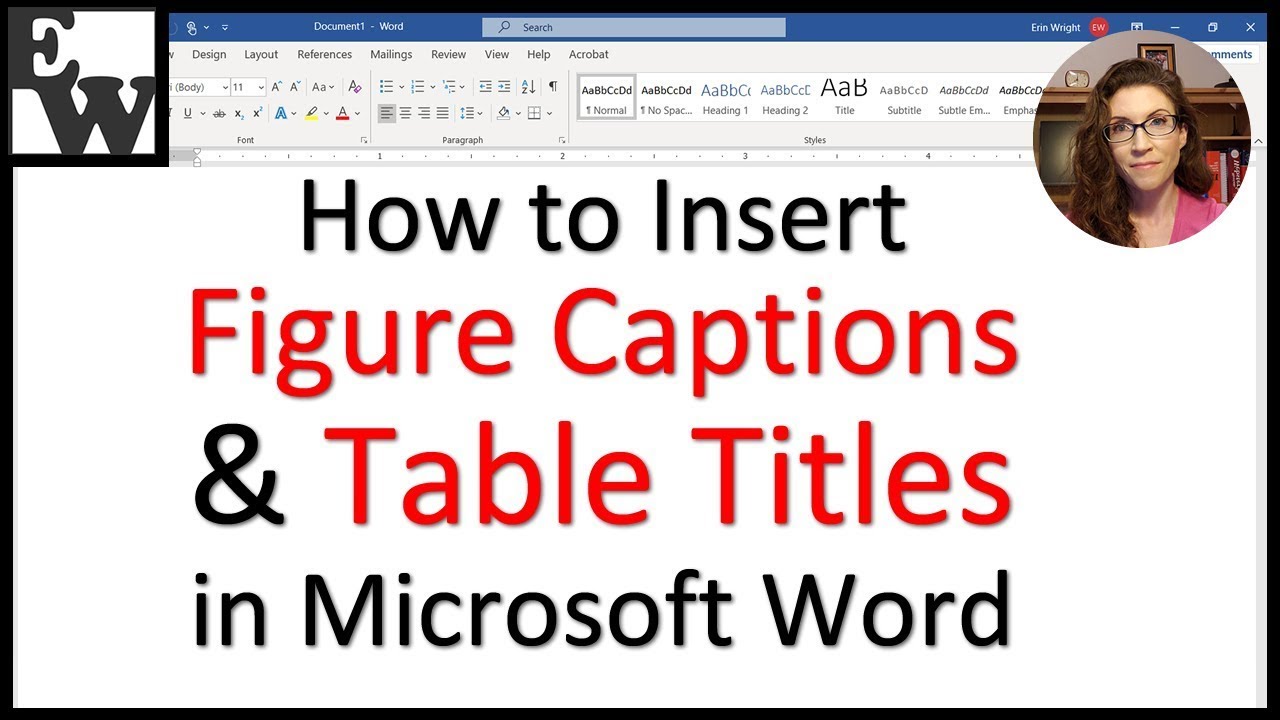


![[Tex/LaTex] Subfigure arrangment with no caption with IEEE format](https://i2.wp.com/i.stack.imgur.com/XbFSZ.png)


