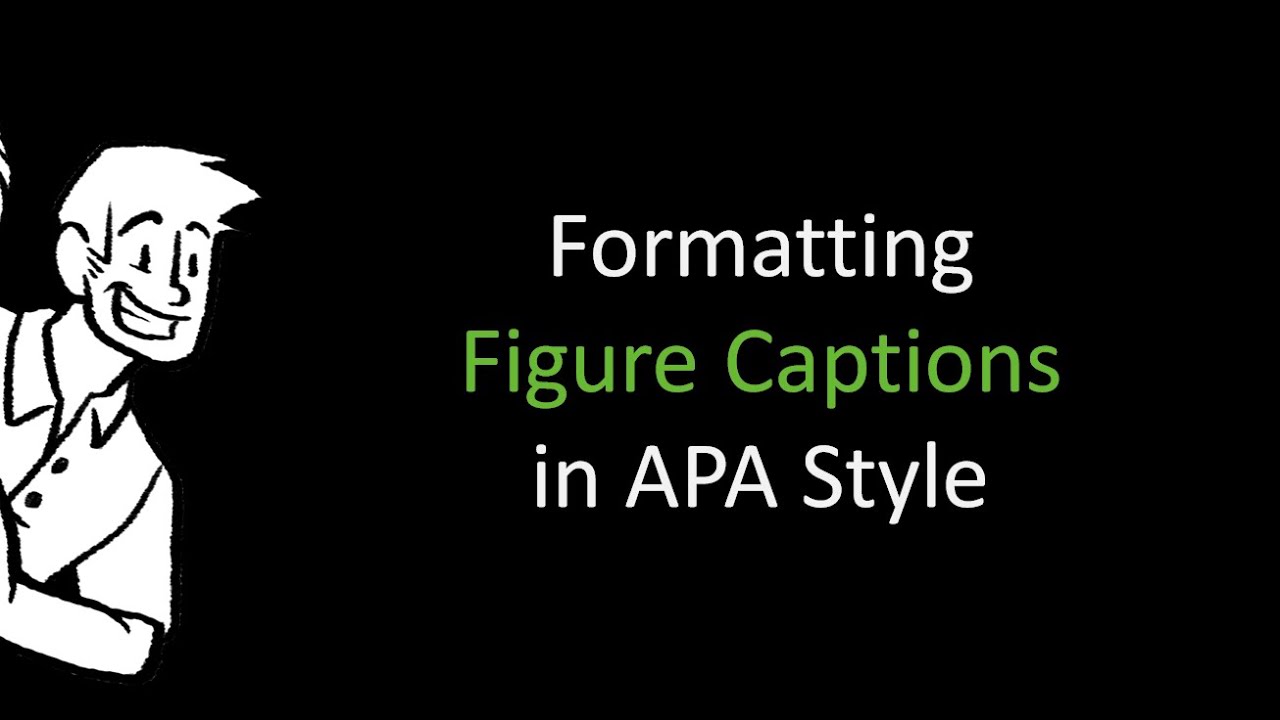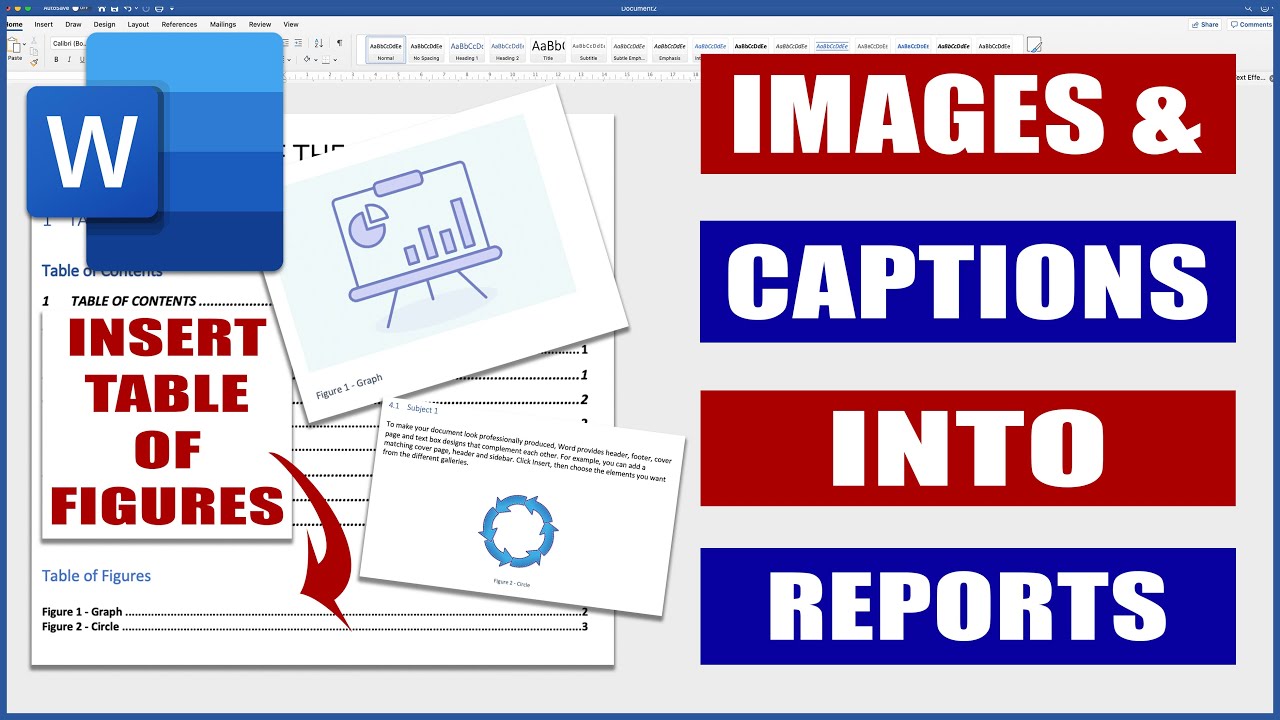Figure and Table Captions: Tiny Details, Huge Impact
You're scrolling through a wall of text, maybe an article about...well, who knows? Your eyes glaze over. Suddenly, BAM! A picture, a graph, something to break the monotony. You breathe a sigh of relief. But wait, what is it? What's it supposed to tell you? Enter the humble caption, a seemingly insignificant detail that can make or break your understanding.
We've all been there, squinting at a blurry chart, wondering if it holds the secret to the universe or just someone's lunch order. Captions, both for figures (images, graphs, etc.) and tables, act as translators, bridging the gap between visual information and your brain.
Think of them as tiny museum tour guides living beneath exhibits. While the Mona Lisa might speak for herself (mostly through enigmatic smiles), your average bar graph needs a little help. Is it charting the rise of cat videos on the internet? The decline of decent pizza toppings? A well-crafted caption will tell you.
And it's not just about understanding. Imagine a world where researchers couldn't easily reference specific visuals in scientific papers, or where presentations became a chaotic jumble of unexplained graphs. Captions bring order to the chaos, allowing information to be quickly absorbed and, most importantly, remembered.
So, how do we go from caption chaos to caption clarity? Fear not, dear reader, for we're about to embark on a journey into the often-overlooked world of figure and table captions. We'll uncover their hidden powers, explore best practices, and equip you with the knowledge to make your visuals sing (with the help of their trusty sidekick, the caption, of course).
Advantages and Disadvantages of Effective Figure and Table Captions
Let's break down the pros and cons of having killer captions for your visuals, because even heroes have their limits:
| Advantages | Disadvantages |
|---|---|
| Enhance clarity and understanding | Time investment to write effectively |
| Improve accessibility for visually impaired readers | Potential for redundancy if not done well |
| Boost engagement and information retention | Can clutter layout if too long or poorly formatted |
| Facilitate easy reference and citation | May require additional research or data analysis |
Five Best Practices for Figure and Table Captions
Ready to make your visuals shine brighter than a supernova? Here's how:
- Be Clear and Concise: Ditch the jargon and get straight to the point. Explain what the visual represents and its key takeaways.
- Provide Context: Connect the visual to the surrounding text. Why is it there? What should the reader understand from it?
- Use Strong Verbs: Instead of "This graph shows...", try "This graph reveals..." or "This chart compares..."
- Number Your Figures and Tables: This makes it easy to reference them within the text.
- Maintain a Consistent Style: Use the same font, size, and formatting for all captions within a document.
Figure and Table Caption FAQs
Got questions? We've got answers:
Q: What's the difference between a figure and a table caption?
A: A figure caption goes below a visual like a chart or image, while a table caption goes above a table. Both should clearly explain the visual's content.
Q: How long should my captions be?
A: Aim for conciseness, but provide enough information for understanding. A good rule of thumb is one to three sentences.
Q: Can I use humor in captions?
A: It depends on the context. A touch of humor can make technical information more engaging, but avoid being offensive or unprofessional.
Q: What if my visual is self-explanatory?
A: Even seemingly simple visuals can benefit from a caption. Use it to highlight key takeaways or provide additional context.
Q: Do I need to caption images in social media posts?
A: Absolutely! Captions improve accessibility and ensure everyone understands your message, even without seeing the image clearly.
Captioning for the Win!
In a world saturated with information, the ability to communicate clearly and effectively is paramount. Figure and table captions, despite their seemingly small role, play a crucial part in this process. They act as bridges, connecting the power of visuals with the precision of words, making information more accessible, engaging, and memorable. So, the next time you're adding an image or table to your work, remember the mighty caption. It might seem like a small detail, but its impact can be huge.
The delicate artistry of wrist tattoos a timeless expression of femininity
Unlocking the charm of colonial home paint colors
Unlocking math magic skip counting by 3 for grade 2