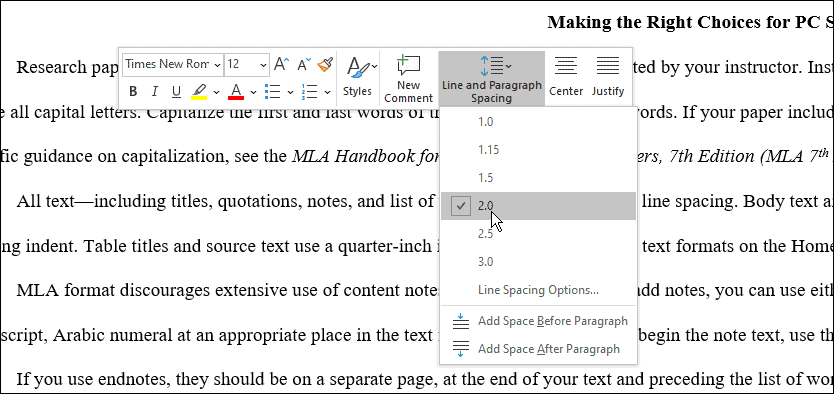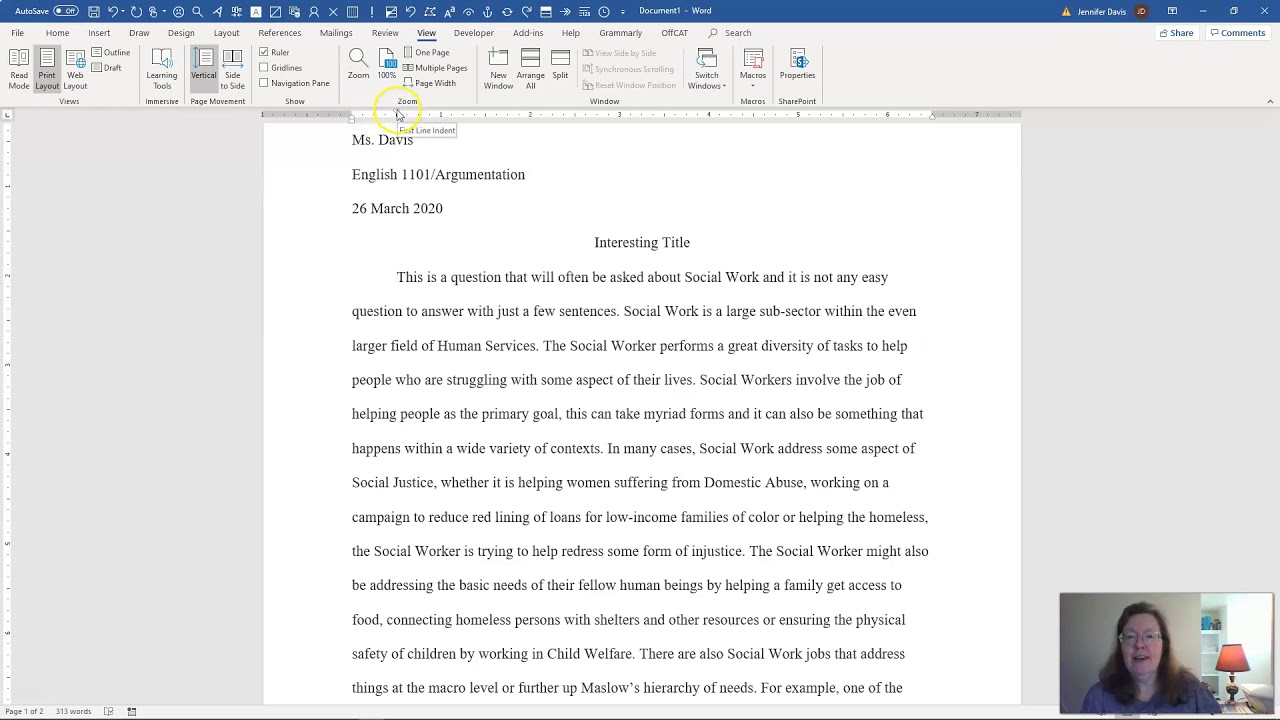Conquer APA Style: Spacing Secrets for Perfect Papers
Wrestling with APA style? Spacing can be a sneaky source of formatting frustration, making the difference between a polished paper and one riddled with errors. Don't let spacing slip-ups sabotage your hard work! This guide will unlock the secrets of APA spacing, giving you the tools to format your documents flawlessly.
APA format, developed by the American Psychological Association, is a widely used style guide for academic writing. Proper APA spacing ensures clarity, consistency, and readability. It's not just about aesthetics; correct formatting demonstrates attention to detail and respect for academic conventions. So, what spacing should you use for APA formatted documents?
The cornerstone of APA spacing is double spacing. This applies to almost every element of your paper, from the title page to the reference list. This consistent spacing enhances readability and allows for easy annotation by instructors or reviewers. But double spacing is just the beginning; understanding the nuances of APA style requires delving into specific spacing requirements for different elements like paragraphs, headings, and block quotes.
The history of APA style is rooted in the need for standardized formatting in scientific publications. Initially, a small group of psychologists established basic guidelines in 1929. These early standards evolved over time, culminating in the comprehensive style manual we use today. Consistent formatting promotes clear communication and efficient dissemination of research findings, crucial elements for advancing scientific knowledge. The emphasis on consistent spacing contributes significantly to this goal.
One of the main issues related to APA spacing is inconsistency. Mixing single and double spacing, or forgetting to indent paragraphs, are common errors. These inconsistencies can detract from the overall professionalism of your paper. Furthermore, different word processing software can sometimes introduce unexpected spacing variations. Therefore, it's essential to be vigilant and manually check your formatting before submitting any APA-style document.
Double spacing means leaving one blank line between each line of text. In Microsoft Word, you can set this under "Paragraph" settings. Indentation is typically 0.5 inches, easily set using the tab key or paragraph settings. A block quote, for text longer than 40 words, should be indented 0.5 inches from the left margin, maintaining double spacing within the quote.
Implementing consistent APA spacing offers several benefits. First, it enhances readability, making your paper easier for others to understand. Second, it demonstrates professionalism and attention to detail, leaving a positive impression on your readers. Third, adhering to APA guidelines avoids potential point deductions on assignments and ensures your work is presented in a credible and academically sound manner.
To conquer APA spacing, follow these steps: 1) Set your entire document to double spacing. 2) Indent the first line of each paragraph. 3) Use proper spacing for headings, block quotes, and references. 4) Proofread carefully for any inconsistencies.
Advantages and Disadvantages of Consistent APA Spacing
| Advantages | Disadvantages |
|---|---|
| Improved readability | Can make documents appear longer |
| Professional appearance | Requires careful attention to detail |
| Adherence to academic standards | Can be time-consuming to correct errors |
Five best practices for APA spacing: 1) Use the paragraph settings in your word processor. 2) Check spacing after adding or deleting text. 3) Use the "Show/Hide" feature to visualize spacing characters. 4) Consult the official APA Publication Manual for specific queries. 5) Ask a friend or colleague to proofread your document for spacing errors.
Frequently Asked Questions:
1. What is the standard spacing in APA format? Answer: Double spacing.
2. How do I set double spacing in Microsoft Word? Answer: Go to the "Paragraph" settings.
3. Should I double space after headings? Answer: Yes.
4. How do I indent a paragraph in APA? Answer: Use the tab key or paragraph settings for a 0.5-inch indent.
5. What is the spacing for block quotes? Answer: Double-spaced and indented 0.5 inches.
6. Should my reference list be double-spaced? Answer: Yes.
7. What if my word processor automatically adds extra spacing? Answer: Manually adjust the spacing to conform to APA guidelines.
8. Where can I find more information on APA formatting? Answer: Consult the official APA Publication Manual.
Tips and Tricks: Using the “Show/Hide” function in your word processor can help identify extra spaces or formatting issues. Creating a template with pre-set APA formatting can save time and ensure consistency.
Mastering APA spacing is an essential skill for anyone engaged in academic writing. While it may seem like a small detail, consistent spacing significantly impacts the readability and professionalism of your work. By understanding and applying the principles of APA spacing, you can ensure your documents are clear, polished, and adhere to the highest academic standards. The benefits—enhanced credibility, efficient communication, and avoidance of formatting errors—far outweigh the effort required to learn and implement these guidelines. Don't let spacing slip-ups hold you back; embrace these tips and tricks to elevate your writing and present your work with confidence.
Style after sixty rocking your wardrobe in retirement
Unlocking trigonometry your guide to conquering exam questions
Mastering boat toggle switch wiring